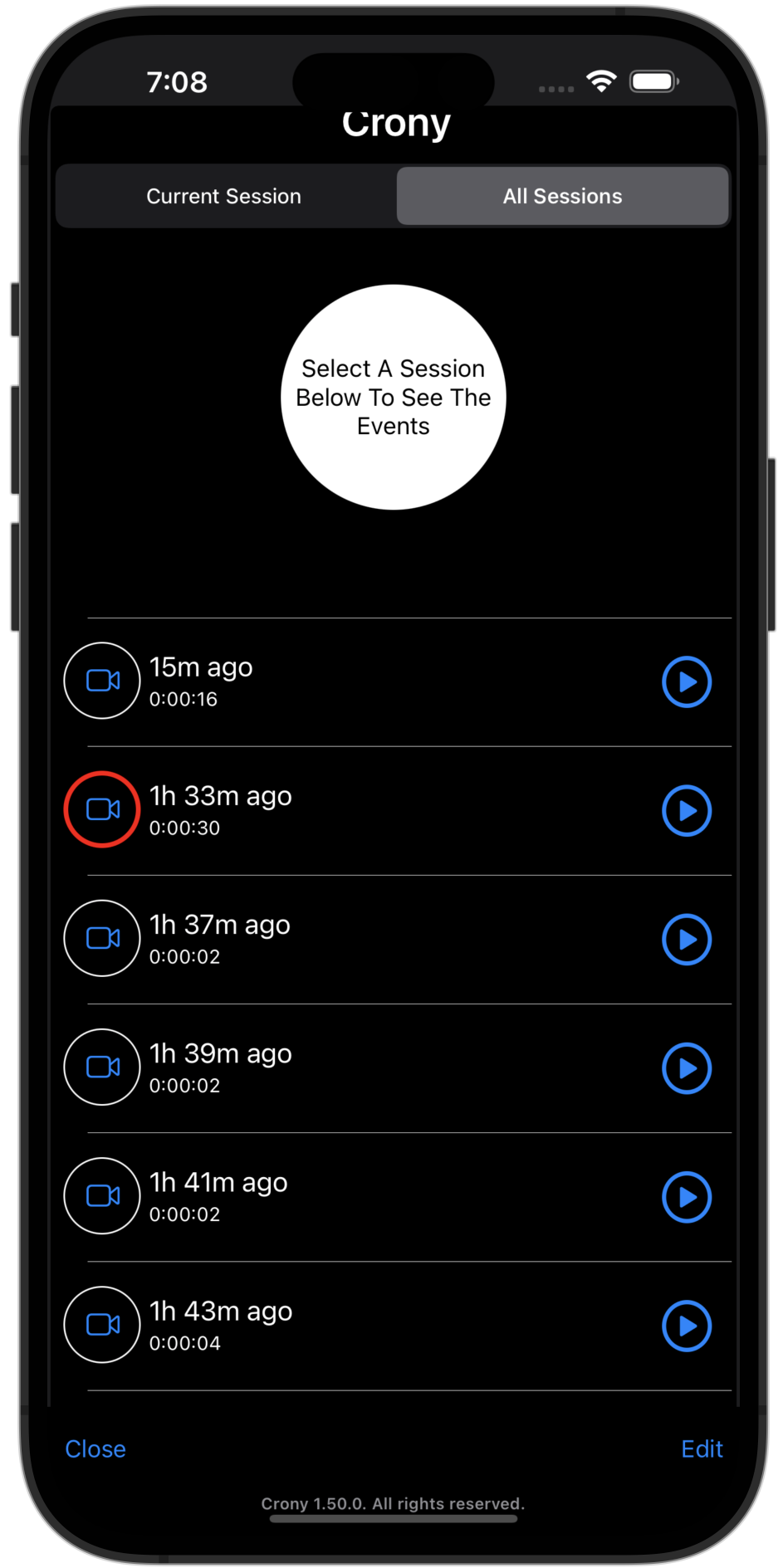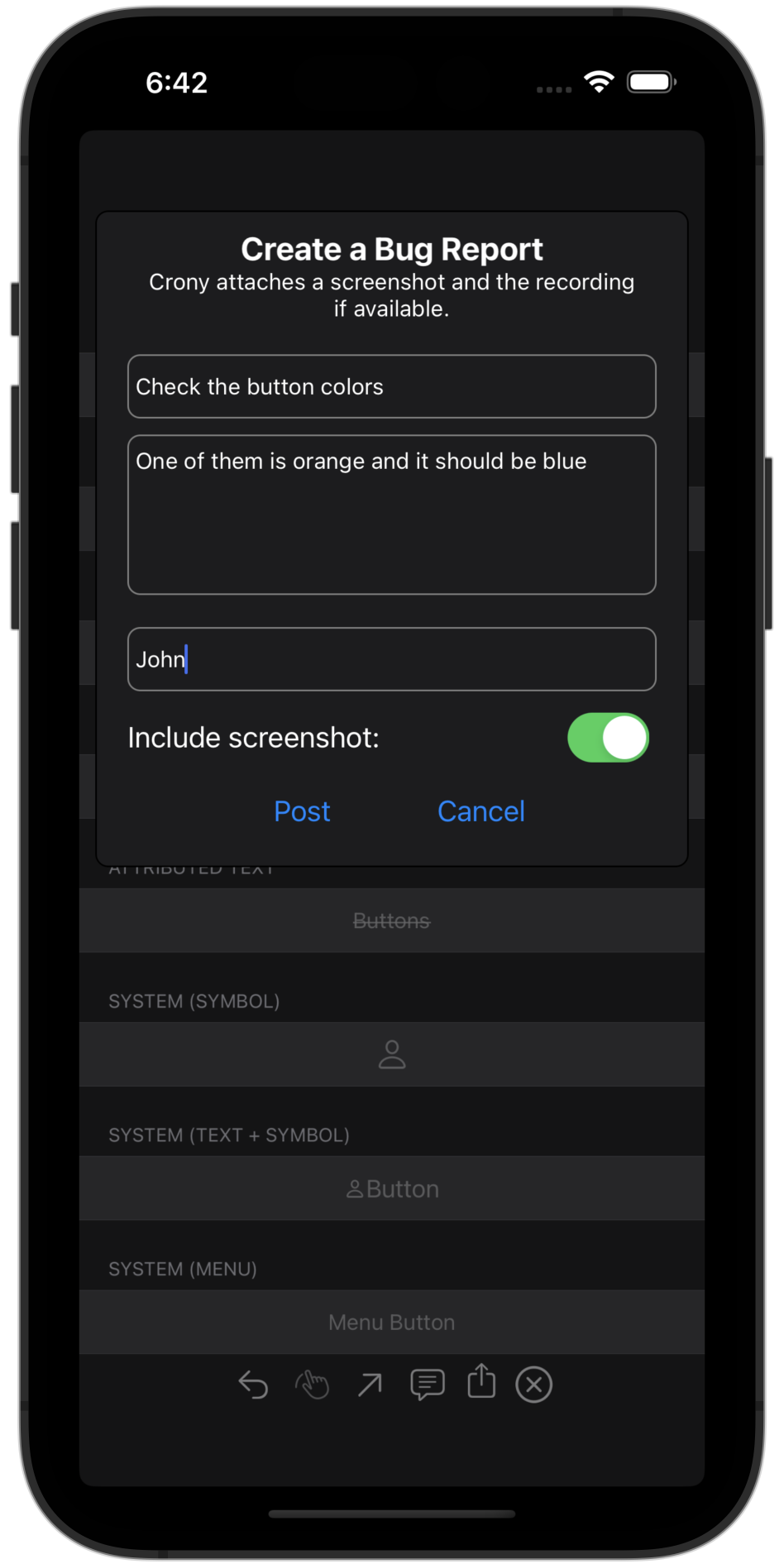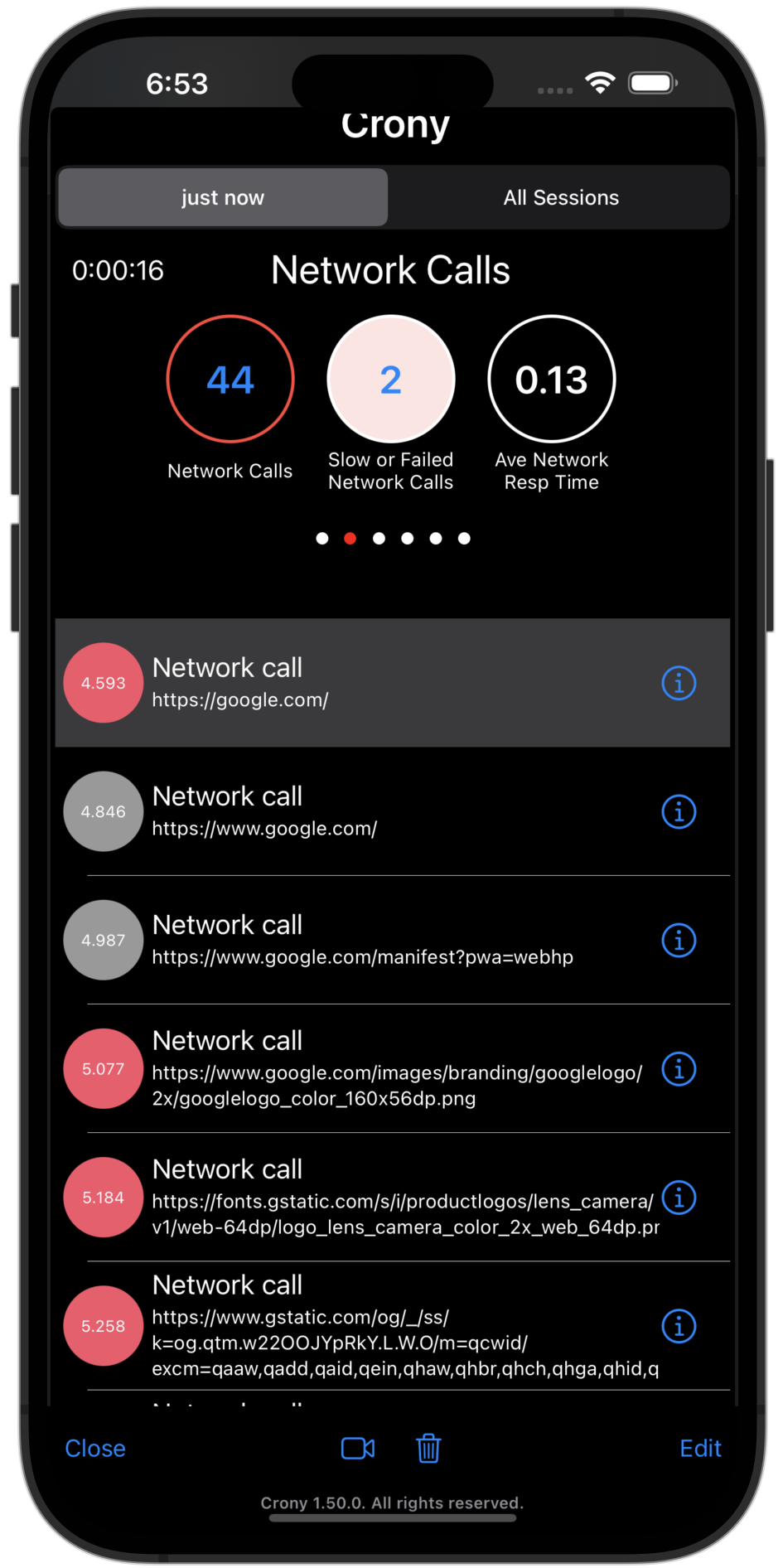1. Access
Subject to the terms and conditions of this Agreement, the Service is solely for Customer's use in connection with its customer communication activities. Crony may change, suspend or discontinue the Services at any time, including the availability of any feature, database, or content. Crony may also impose limits on certain features and services or restrict Customer's access to parts or all of the Services without notice or liability. Customer shall be responsible for obtaining and maintaining any equipment or ancillary services needed to connect to, access the Service. Customer shall be responsible for ensuring that such equipment or ancillary services are compatible with the Service.
2. Registration & Security
As a condition to using certain products and services of the Service, Customer is required to register with Crony and select a password and Customer ID. Customer shall provide Crony with accurate, complete, and updated registration information. Failure to do so shall constitute a breach of this Agreement, which may result in immediate termination of Customer's account. Crony reserves the right to refuse registration of, or cancel a Crony Customer account at its discretion. Customer shall be responsible for maintaining the confidentiality of Customer's Crony password and other account information.
3. Payment Term & Fees
Customer shall pay Fees to Crony as follows.
If User signed up for a paid plan, User will pay Crony the Subscription Fee for the Service as set forth in the Pricing Guide ("Fees").
Unless otherwise agreed to by the parties in writing, all Fees are payable upon demand by Crony-accepted credit card. Fees for each subscription period will be billed in advance. There is a seven (7) business day grace period ("Grace Period"). Thereafter, Customer may be restricted at any time from the Service, with or without notice, at Crony's sole discretion. Subscription fees are billed on a recurring basis and Subscriber hereby authorizes Crony to charge Subscriber's credit card for such purposes. Crony reserves the right to change the Fees at any time (and such changes will apply on a going forward basis). Unpaid Fees are subject to a finance charge of 1.5% per month or the maximum permitted by law, whichever is lower, plus all expenses of collection. Subscriber shall be responsible for all taxes associated with Service other than taxes based on Crony's net income.
If Subscriber believes that Crony has billed Subscriber incorrectly, Subscriber must notify Crony thereof (in writing) no later than sixty (60) days after the date on which Crony has charged Subscriber, otherwise the amount charged shall be conclusively deemed correct by the parties.
All Fees paid are non-refundable, except in the event (i) of overpayment, but subject to the preceding sentence, (ii) if Subscriber terminates this Agreement for Crony's uncured breach, or (iii) Crony terminates without cause pursuant to Section 7.
4.SDK Product and Maintenance
Crony provides the Crony SDK in an "as is". The Crony SDK, and any updates, is deemed accepted by Customer. No warranties are made to the SDK (see Representation, Warranties and Indemnifications). Crony is not obligated to provide maintenance, technical support or updates to Customer for the SDK. Any maintenance or updates provided by Crony shall be covered by this Agreement. Customer shall bear all costs of integrating the Crony SDK into the Customer Application, including but not limited to, software design, software development, application debugging, application testing and network connectivity.
User agrees that all content and materials (collectively, "Content") delivered by Crony via the Service, or otherwise made available by Crony at the Site, are protected by copyrights, trademarks, service marks, patents, trade secrets or other proprietary rights and laws.
Except as expressly authorized by Crony in writing, User agrees not to sell, license, rent, modify, distribute, copy, reproduce, transmit, publicly display, publicly perform, publish, adapt, edit or create derivative works from such Content. However, User may print or download a reasonable number of copies of the Content for User's own informational purposes; provided, that User retain all copyright and other proprietary notices contained therein. Reproducing, copying or distributing any Content or design elements on the Site for any other purpose is strictly prohibited without the express prior written permission of Crony.
Customer shall ensure the Crony copyright notice and EULA is not removed from the Crony SDK and that both are included in each module that the Crony SDK resides.
In no event shall Crony, Inc. Be liable for any direct, indirect, incidental, special, exemplary, or consequential damages (including, but not limited to, procurement of substitute goods or services; loss of use, data, or profits; or business interruption) however caused and on any theory of liability, whether in contract, strict liability, or tort (including negligence or otherwise) arising in any way out of the use of this software, even if advised of the possibility of such damage.
An automatic invoice for processing payments will be delivered to after the initial payment. Invoice requirements will not excuse Customer from the timely payment terms herein.
5. Representations, Warranties and Indemnifications
(a) Disclaimer of warranties. To the maximum extent permitted by applicable law, Crony provides the SDK and any support services related to the SDK ("support services") as is and with all faults, and hereby disclaim all warranties and conditions, either expressed, implied or statutory, including, but not limited to, any implied warranties or conditions of merchantability, of fitness for a particular purpose, of lack of viruses, of accuracy or completeness of responses, of results, and of lack of negligence or lack of workmanlike effort, all with regard to the SDK, and the provision of or failure to provide support services. Also, there is no warranty or condition of title, quiet enjoyment, quiet possession, correspondence to description or non-infringement, with regard to the SDK. The entire risk as to the quality of or arising out of use or performance of the SDK and support services, if any, remains with customer.
(b) Exclusion of incidental, consequential and certain other damages. To the maximum extent permitted by applicable law, in no event shall Crony be liable for any special, incidental, indirect, or consequential damages whatsoever (including, but not limited to, damages for loss of profits or confidential or other information, for business interruption, for personal injury, for loss of privacy, for failure to meet any duty including of good faith or of reasonable care, for negligence, and for any other pecuniary or other loss whatsoever) arising out of or in any way related to the use of or inability to use the SDK, the provision of or failure to provide support services, or otherwise under or in connection with any provision of this agreement, even in the event of the fault, tort (including negligence), strict liability, breach of contract or breach of warranty of Crony, and even if Crony has been advised of the possibility of such damages.
6. Limitation of liability
In no event shall Crony, its officers, directors, employees, agents, vendors or suppliers be liable under contract, tort, strict liability, negligence or any other legal theory with respect to the service: (i) for any lost profits or special, indirect, incidental, punitive, or consequential damages of any kind whatsoever, even if foreseeable, (ii) for any bugs, viruses, trojan horses, or the like (regardless of the source of origination). In addition, Crony shall not be liable for any loss or liability resulting, directly or indirectly, from user's inability to access or otherwise use the site (including, without limitation, any delays or interruptions due to electronic or mechanical equipment failures, denial of service attacks, date data processing failures, telecommunications or internet problems or utility failures). The foregoing limitations shall not apply to the extent prohibited by applicable law.
7. Termination
(a) Either Party may terminate a Customer's Subscription if: (i) the other materially breaches any term under Terms of Service and fails to cure such breach within thirty (30) days after receipt of written notice; (ii) the other ceases to conduct business; or (iii) the other files for bankruptcy, reorganization or insolvency, or if a similar proceeding for the benefit of its creditors is commenced.
(b) Following the expiration, cancellation or termination of this Agreement, for any reason, the rights and license granted herein to Customer shall immediately and automatically terminate and Customer shall no longer have the right to use or distribute the Crony SDK in any manner, plus, network access to the Service will be stopped and the API-Key will be revoked. Customer shall not distribute any Customer Applications that contain the Crony SDK thereafter, but Crony agrees the Customer Applications containing the Crony SDK already distributed to end-users shall not be affected.
(c) Notwithstanding anything to the contrary above, any termination by Customer under the terms herein shall not relieve Customer of its obligation to pay any and all back, current and future fees that are due under the terms of this Agreement.
8. Privacy
Crony's current privacy policy is available at the Site (the " Privacy Policy "), which is incorporated by this reference. Crony strongly recommends that you review the Privacy Policy closely.
9. Copyright
All content included by Crony on the Site, such as text, graphics, logos, button icons, images, audio clips, digital downloads, data compilations, and software, is the property of Crony or its content suppliers and protected by United States and international copyright laws. The compilation of all content on the Site is the exclusive property of Crony and protected by U.S. and international copyright laws. All software used on (or provided through) the Site is the property of Crony or its software suppliers and protected by United States and international copyright laws.
10. Miscellaneous
(a) Independent Contractor: Crony operates an independent business apart from Customer. Nothing in this Agreement creates a partnership, employer-employee relationship, franchisee-franchisor, or a joint venture between the Parties. Each Party is solely responsible for the control and management of its business operations, for obtaining and maintaining all applicable business licenses and insurance, and for the timely payment of all income, payroll, and employment-related taxes, including without limitation all unemployment, workers compensation, income tax withholding, and any other taxes of any nature whatsoever related to its business, unless otherwise specified in Section 4 ("Payments").
(b) Public Announcements: Customer acknowledges that Crony can make public announcements regarding the status of the business relationship and include logos within presentations, the Crony's website or in meetings and interviews regarding the Crony's business.
(c) Assignment: Each Party's obligations hereunder may not be assigned, delegated, sublicensed or otherwise transferred without the other Party's prior written consent, unless its to any affiliate or to any surviving party as part of a corporate reorganization, consolidation, merger, or sale. In the event of such assignment or attempted assignment by either party, the assigning party shall notify the other party prior to the effective date of assignment, and the other party shall have the right to terminate this Agreement immediately for a period of thirty (30) days after its receipt of notice. Subject to the limitations herein, this Agreement will inure to the benefit of and be binding upon the parties, their successors, administrators, heirs, and permitted assigns.
(d) Force Majeure: If either Party's performance of any of its obligations hereunder is delayed by labor dispute, war, governmental action, flood, fire, explosion or other act of nature or any other matter not within such Party's reasonable control, then the date for performance shall be extended by the time of such delay; provided, however, that the Party subjected thereto shall pursue with reasonable diligence the avoidance or removal of such delay if reasonably feasible.
(e) Gender and Number: Wherever the context requires, the gender of all words used in this Agreement shall include the masculine, feminine, and neuter, and the number of all words shall include the singular and the plural.
(f) Costs and Expenses: Except as otherwise provided for in this Agreement, each Party shall be responsible for and will bear all costs and expenses incurred by it in connection with the performance of its obligations under this Agreement.
(g) Currency: All currencies specified herein are in US dollars. When any fees to Crony are calculated based on a currency other than U.S. currency, the payment to Crony must be equal to that of the US dollar amount of the fees listed in the Service Agreement, and Customer shall bear all currency conversion fees, wire transfer fees or any other fees involved with payment.
(h) Interpretation: The headings and numbering shall not be considered or given effect in construing this Agreement. This Agreement shall be construed without regard to the party responsible for the preparation of the same, and shall be deemed to have been prepared jointly by the Parties. Any ambiguity or uncertainty existing herein shall not be interpreted against either Party, but according to the application of other rules of contract interpretation.
(i) Severability: In the event that any provision of this Agreement shall for any reason be held to be invalid, illegal or unenforceable in any respect, the remaining provisions shall remain in full force and effect and the affected provision shall be modified in a manner which comes closest to the intention of the parties at the time the original provision was agreed upon.
(j) Survival: The following sections shall survive termination or expiration of this Agreement: 3, 5, 7 and 8 in addition to any other provisions which by their terms or sense are intended to survive.
(k) To the extent that Crony processes any personal data that is subject to the General Data Protection Regulation (or GDPR), on Customer’s behalf, in the provision of the Service, the terms of the Data Processing Addendum and the Standard Contractual Clauses (if applicable), which are hereby incorporated by reference, shall apply.
(l) End-User Consent: The Customer is required to request explicit user consent whenever the Customer is using Crony SDK to track data about how the Customer mobile application’s users are using the mobile application. Customer is required to add to the Customer mobile app’s privacy policy a clear clause that explains the data that is being tracked and the terms of using this data. Failure to do so shall constitute a breach of this Agreement, which may result in immediate termination of Customer’s account.